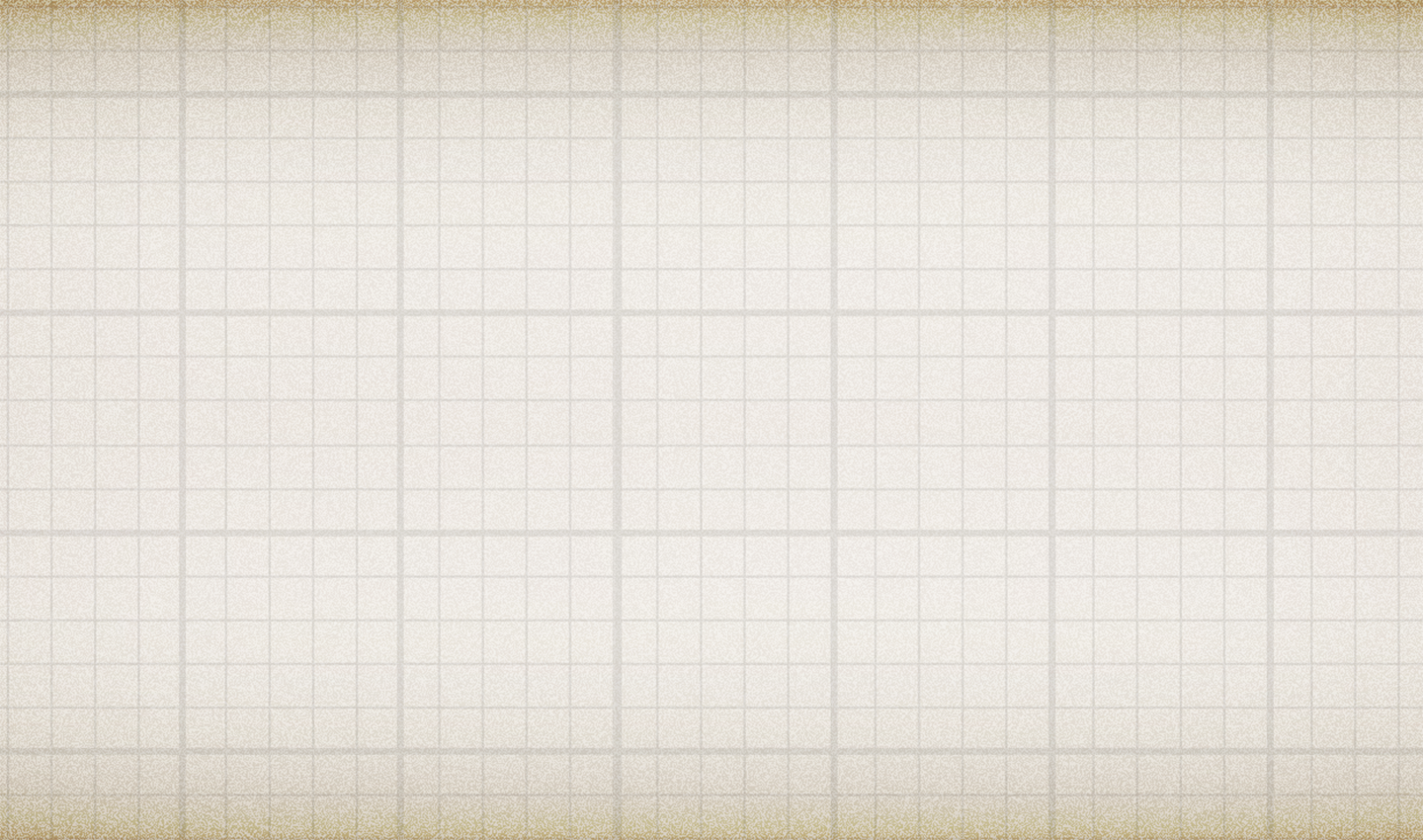Screenshots

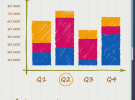


Overview
Available as an in-app purchase, the Evernote Auto-Publish feature in Noteshelf enables users to automatically publish contents of selected notebooks to their Evernote account. Once published, notes are searchable and available on any computer or mobile device. You can setup a notebook to auto-publish to Evernote in 2 ways: 1.) When creating a new notebook, just choose Customize Notebook then simply tap on Evernote. 2.) For existing notebooks, simply select one then tap on the gear icon to enable Evernote.
Languages
- English (US), Español, Français, Italiano, Deutsch, Nederlands, 한국어, 日本語, 中文(简体), 中文(繁体), Português (Brasil)
Developer
- Fluid Touch Pte Ltd
- Singapore
Related Links
- Product Information
- Support
- Privacy Policy
- Report a Problem