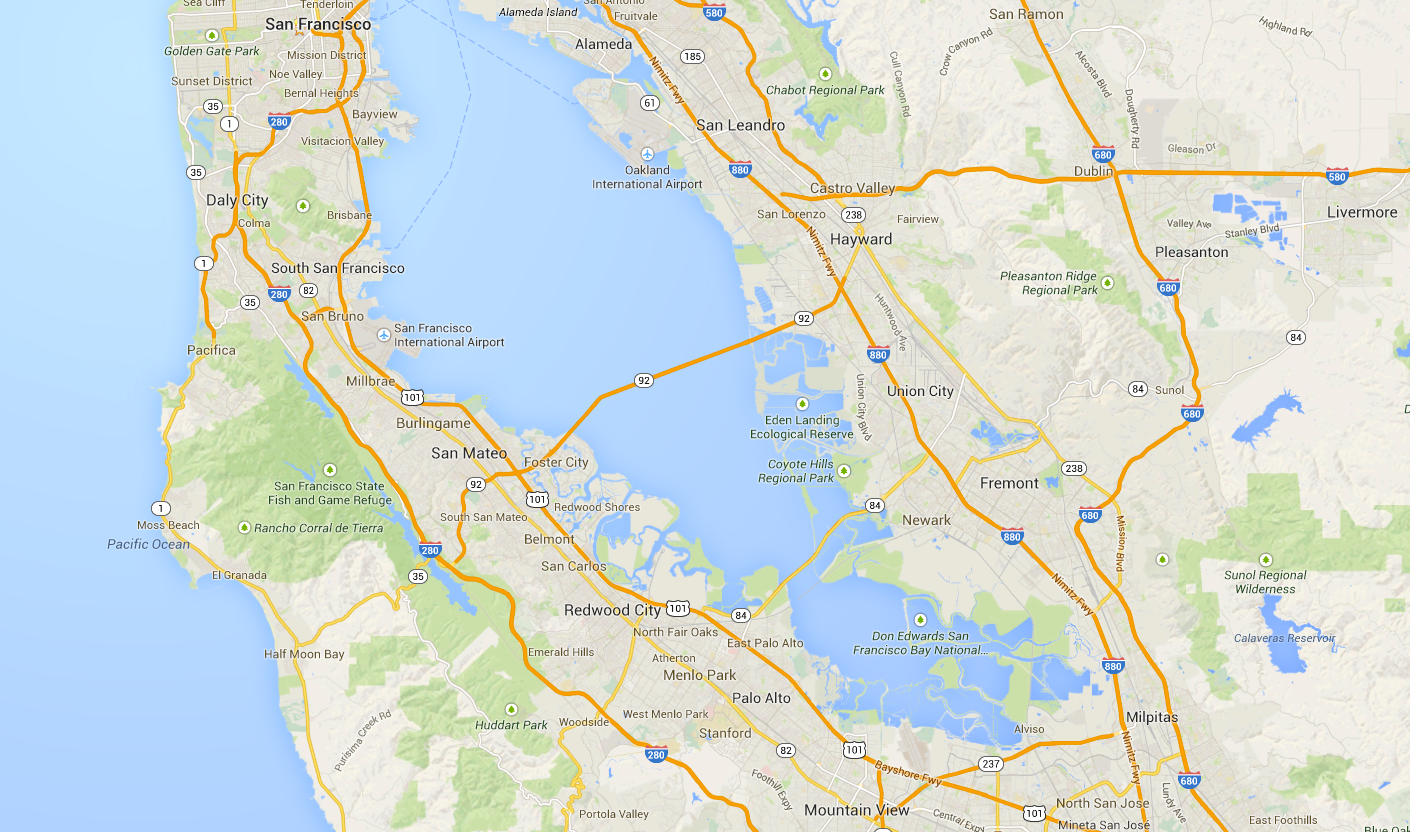Screenshots


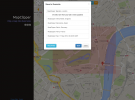

Overview
Save any address from Google Maps into Evernote with the help of MapClipper.
MapClipper is easy to use:
1. Search for an address
2. Adjust the position marker in the map,
3. Name your new note or save the image to an existing note
4. Click the save button and view your map in Evernote
Languages
- English (US)
Developer
- Allen Zheng
- Shanghai
Related Links
- Product Information
- Support
- Privacy Policy
- Report a Problem