Screenshots
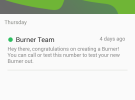
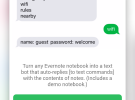

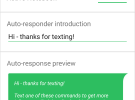
Overview
The Evernote integration with Burner Connections is a simple and unique way for users to create their own SMS auto-reply “bot” powered by an Evernote notebook.
Burner’s next-generation phone numbers enable users to take control of their identity, privacy, and productivity. Users get real phone numbers for texting, calling and picture messaging with anyone on the phone network, without having to share their private line.
Burner is widely used by consumers, small businesses, marketplace and peer-to-peer economy participants, and professionals alike to keep their channels of communication separated and their personal numbers private, and is today one of the top-grossing apps in iTunes.
Burner Connections is a platform for connecting Burner to third-party applications and services, enabling phone numbers to do things they could never do before, like sharing voicemails, auto-archiving message content, and sharing a phone number among team collaborators.
Getting started:
- Install the Burner app via iTunes
- Select Evernote from the Connections settings page for any active Burner line
- Connect your Evernote account
- Choose a notebook (or have previously created one) to power your bot
- If you like, customize the introductory text users will see the first time they text the bot (e.g., “Thanks for texting the gig info line for The Rolling Thrones”)
- Then, create notes in the notebook. For each note, the title will act as a command that returns the contents of the note. (For example, a note titled “Directions” and containing directions to your house will return that information whenever someone texts “directions” to the line.)
- Notes work best with 1-2-word titles and succinct contents.
- The first time a new user texts your Burner, they’re get an auto-reply with your introductory content and a list of available commands. (You’ll see a preview of this as you configure the bot settings.)
Learn more at http://burnerapp.com/evernote.
Languages
- English (US)
Developer
- Ad Hoc Labs, Inc.
- Los Angeles, CA
Related Links
- Product Information
- Support
- Privacy Policy
- Report a Problem
Platforms
Share

